6 Ways to Get More from your Learning Management System
The learning management system (LMS) has become ubiquitous in secondary school education. While the power of a LMS is immense, it can also feel limiting, formulaic, and bland. There may be some degree of truth to each of these adjectives, but there is another reality as well: many schools and teachers are just scratching the surface of what a LMS can truly do. What are some exciting ways schools might use an LMS? What are some yet to be imagined possibilities for students and teachers? As educators, we should invest time and energy into extending the LMS because it offers a tremendous opportunity to leverage technology in order to reimagine, extend, and improve teaching and learning. At GOA, we’ve learned a lot about the LMS in the past six years and we wanted to share a few ways that you can get more from it than you ever imagined.
3 steps for teachers, EdTech specialists
- Embed external content. Many LMSs have limited forms of multimedia that can be included. However, most will allow you to use “embed” codes from other webtools. This can allow you to extend the LMS with external content ranging from videos, polls, social media feeds, etc. Even if your third-party tool does not have an “embed” code you may be able to use an iframe. While this is a less elegant solution, it opens the door to even more integrations. Using Google, you can find many iframe generators that create the HTML code to embed within your LMS pages. Be careful to maintain good design principles and not go overboard, but the possibilities here are endless.
- Learn HTML/CSS. Any teacher who has endeavored seriously into the edtech world knows the power of HTML/CSS to customize tech tools. Whether it’s simply knowing how/where to use embed codes or making stylistic changes, knowing HTML basics is very useful. Mozilla has great introductory activities for students. Why not try them on as a student yourself?! One of our consortium members, Episcopal Academy, is including a “Teaching Teachers to Code” session during its Hirtle Summer Program for Innovative Schools this year.
- Go beyond typing feedback. Even in brick and mortar classes feedback is mostly one-way and written. Most LMSs give options for video, audio, and text feedback. Canvas, in particular, is great about allowing you to do feedback in all of these ways. Not only can this enrich and personalize the feedback process, but also it can facilitate an ongoing conversation. Moreover, the LMS saves your conversation for students to draw upon over time. Take a look at this example of our Digital Photography teacher responding to student feedback using video within the LMS.
3 Big Ideas for Administrators and Tech Directors
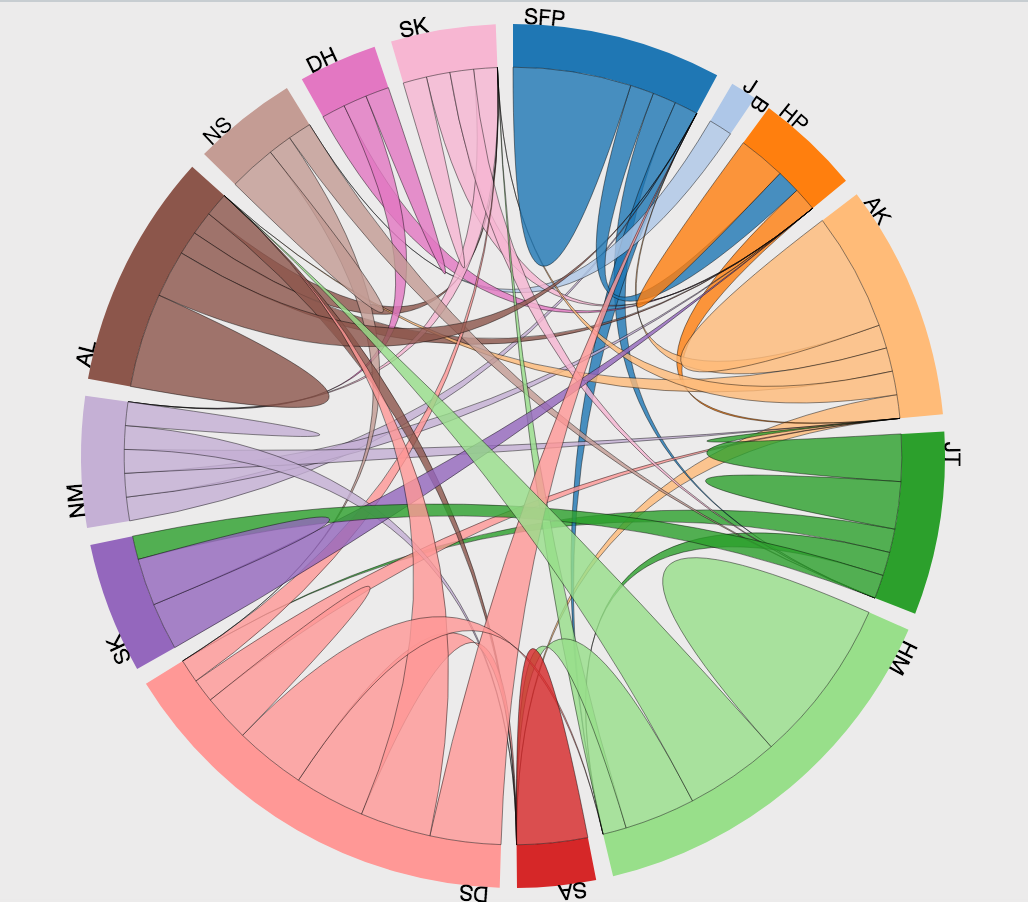 Discover and implement third-party tools. The third-party marketplace for LMS tools is increasingly powerful. Most LMSs allow you to include Learning Tools Interoperability apps (LTIs) that extend its capabilities. Many of them are rather new and, at times, you need a pioneer spirit to find them, but there are some real gems being developed. At GOA, we’ve experimented with a variety of LTIs including the open source discussional visualization Threadz and CidiLabs Design Tools. Threadz is helping us use data to improve discourse in our asynchronous discussions (see example visual) and CidiLabs is helping us design our courses in more streamlined and elegant ways. Those savvy with Google search or who are willing to chat with their LMS rep can get started with LTIs pretty quickly.
Discover and implement third-party tools. The third-party marketplace for LMS tools is increasingly powerful. Most LMSs allow you to include Learning Tools Interoperability apps (LTIs) that extend its capabilities. Many of them are rather new and, at times, you need a pioneer spirit to find them, but there are some real gems being developed. At GOA, we’ve experimented with a variety of LTIs including the open source discussional visualization Threadz and CidiLabs Design Tools. Threadz is helping us use data to improve discourse in our asynchronous discussions (see example visual) and CidiLabs is helping us design our courses in more streamlined and elegant ways. Those savvy with Google search or who are willing to chat with their LMS rep can get started with LTIs pretty quickly.- Get to the conference. Almost every LMS holds a user conference. There is tremendous knowledge transfer and networking at these conferences. If you can’t make it to the conference, seek out online communities to support your growth. I’ve not only used these asynchronous communities to find answers, but networking within them even led to the hire of our Python teacher this year!
- Leverage the Application Programming Interface (API). Does your LMS take part in the “open web” with anAPI? Sound like jibberish to you? You’re not alone. Simply put an API establishes protocols for connecting separate web applications to each other. Or to put it even simpler, an API allows to independent pieces of software to share information. At GOA, we use the Canvas API to alert key constituencies about students’ progress within a course. It helps us move key data from within the LMS into our custom web application. This application parses the data and emails alerts to these constituencies. Most schools could leverage the API to automate rote tasks, send automated and custom academic reports, and analyze data. This does take some programming knowledge but there is a strong community supporting the API in PHP (as well as Ruby and Python).
Given the omnipresence of the LMS, we should avoid the tendency to accept the tool as it exists out of the box. Educators are notorious for taking existing tech tools and flexing them to meet their goals in the classroom. We’ve seen this happen with the suite of Google products. Not originally developed for the classroom, teachers took hold of Gmail and Drive and pushed the limits of the tool, extended them with custom integrations, and eventually developed a whole educational ecosystem. We think this list will help teachers, technology integration specialists, and technology directors do the same for the LMS.
If you have anything to add to this list, please let us know! We’re always looking for innovative ways to get more from Canvas at GOA. Tweet us @GOALearning.
Global Online Academy (GOA) reimagines learning to enable students and teachers to thrive in a globally networked society. Professional learning opportunities are open to any educator.
To sign up or to learn more, see our Professional Learning Opportunities for Educators or email hello@GlobalOnlineAcademy.org with the subject title “Professional Learning.” Follow us on Twitter @GOALearning. To stay up to date on GOA learning opportunities, sign up for our newsletter here.
