The Apps We Use: Seven Communication and Collaboration Tools
"We can leverage technology to create more equitable and empowering forums for discussion—to shift from a culture that praises the first person to raise their hand, to one where every individual has a platform to make their ideas seen and heard." Educator Stacey Roshan
What are some of the education technology tools used by GOA faculty?
Over the last three years, there have been many changes and developments in technology. As the world becomes more tech-heavy, we've had to rethink the purpose and ways in which we work and connect - including teaching and learning.
The right tools can help educators design meaningful, relevant, and engaging learning experiences for students. It may be hard to know where to start and which platforms to use, so we invite you to check out some of the popular EdTech tools being used by GOA faculty this year.
Airtable
Airtable is a spreadsheet-database, cloud collaboration tool where users can store, organize, and team up on information. GOA's Student Program has been using Airtable to display hundreds of student presentations in one central location. To see an example, browse the Summer 2022 Catalyst Exhibition Project Gallery.

Browse the Summer 2022 Project Gallery.
Canvas LMS
Canvas is a learning management system (LMS) by Instructure that is used as the hub for all GOA courses, making it easy for students to access all their course resources and tools. Canvas allows teachers to create assignments, discussions, pages, and modules and to track student progress.
Loom
Loom is an easy-to-use video recording and sharing tool. With Loom, teachers and students can record their camera, microphone, and desktop screen at the same time. Loom videos can be used to express thoughts, share personalized feedback, and help to humanize online spaces.
How to Use Loom and Record Your Lesson for Remote and Online learning
Flipped Classroom Tutorials
Padlet
Padlet is a collaborative learning app where teachers can create discussion forums, idea boards, timelines, maps, and portfolios. Padlet updates in real-time as students contribute thoughts, ideas, and questions. During the Catalyst Exhibition, GOA students and faculty are encouraged to nominate and re-share inspiring student presentations in a Peer-to-Peer Recognition Padlet.
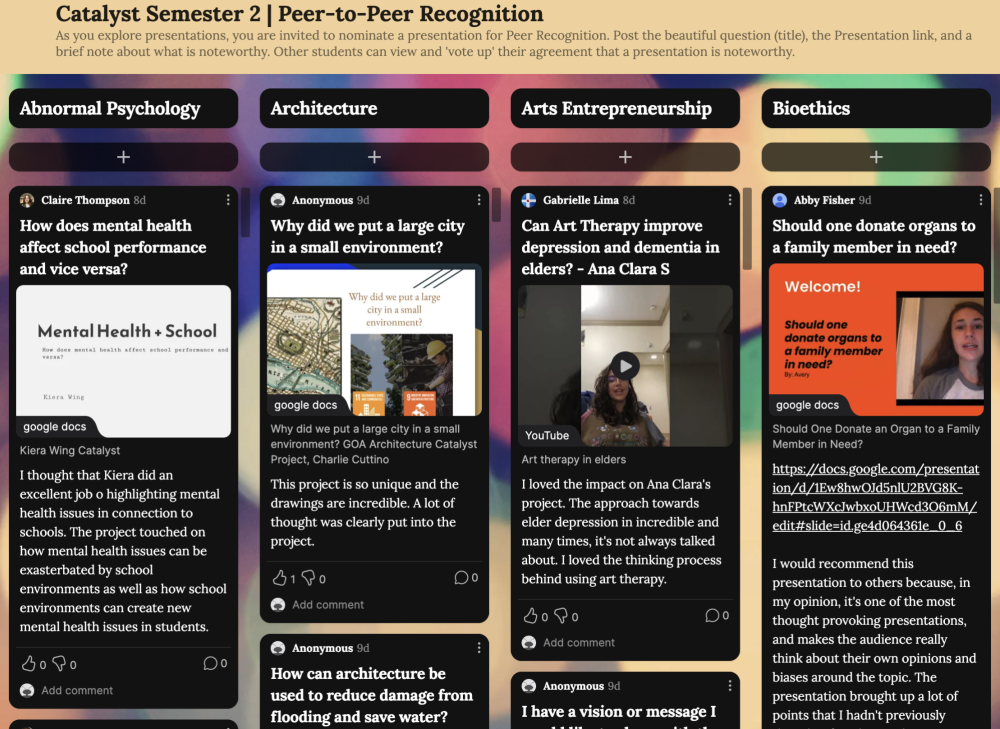
Each project card includes the students’ beautiful question, a link to their presentation, the Track, a call to action, and how the student would welcome feedback.
Time and Date
timeanddate.com provides a free and easy-to-use tool to find the time difference between several time zones and cities around the world. Being part of a global network of students and faculty, this is a convenient tool to help find out when different time zones overlap, with the ability to check the times of past and future dates.
Twist
Twist is an asynchronous messaging app that GOA faculty use to create communities where students can communicate with one another in an informal setting beyond discussion posts and emails. Twist is one of the tools GOA uses as a means to support connections and belonging.
Zoom
Zoom is a communications platform popular for hosting live lessons and meetings. It includes added tools such as screen sharing, chat functionality, and polling. Teachers can also use the breakout rooms function to split students into separate meeting spaces where they can talk and work together in small groups synchronously.

Now that you've gone over some of the popular education technology tools being used by GOA faculty, we hope you've found a few that have piqued your interest and can implement in your class to enhance the learning experience for your students.
For more, see:
GOA serves students, teachers, and leaders and is comprised of member schools from around the world, including independent, international, charter, and public schools. Learn more about Becoming a Member. Our professional learning opportunities are open to any educator or school team. Follow us on LinkedIn and Twitter. To stay up to date on GOA learning opportunities, sign up for our newsletter.



